Azure DevOps is the new hot topic in the cloud space. But first, let’s get a basic understanding of what DevOps is. DevOps is about the cooperation between software development and IT operations teams. The main aim of DevOps is to shorten the software development life cycle and provide the continuous delivery of high-quality software on time.
The DevOps model or the DevOps lifecycle constitutes eight phases: plan, code, build, test, release, deploy, operate, and monitor. Their further division is:
1. Continuous Development (Plan and Code)
2. Continuous Integration (Build and Test)
3. Continuous Deployment (Release and Deploy)
4. Continuous Monitoring (Operate and Monitor)
What is Azure DevOps?
Now that we have a basic understanding of what DevOps is let’s understand Azure DevOps.
It is a single platform that helps every software development team to design software. By utilizing the Agile process, developers can oversee code Git, test the application, and deploy code using the CI/CD framework.
Azure DevOps (previously known as VTST) handles DevOps, successfully. Azure DevOps automates all development and operations processes. The technology stack and tools in this are reliable, evolve quickly, and help engineers to accomplish tasks quickly. Like establishing cloud infrastructure for application deployment or continuous deployment of code from GitHub using Visual Studio Team Services. Usually, these tasks would have required assistance from separate teams, but because Azure DevOps integrates these into a single unit, it increases the development speed.
Azure DevOps Service Vs. Server
Azure DevOps is available in two different ways: on-premises (“Server”) and online (“Services”).
Azure DevOps Services is released by Visual Studio Team Services and, Azure DevOps Server is released by Team Foundation Server. The cloud service belongs to the Microsoft Azure cloud platform. In this blog, we will be talking about Azure DevOps Services.
Terminology in Azure DevOps:
- Continuous Integration: Continuous Integration (CI) is a method that automates the build and testing of code every time a team member pushes a change to version control. The master branch remains clean with the creation of a development branch. After the completion of testing and the acceptance of the pull requests, changes take place in the master branch.
- Continuous Delivery: Continuous Delivery (CD) is the process of building, testing, configuring, and deploying software from a development environment to a production environment.
- Infrastructure as Code: Infrastructure as Code (IaC) is the management of infrastructures like networks, virtual machines, load balancers, and connection topology in a descriptive model, using the same versioning as the DevOps team uses for source code. DevOps team can test applications in production-like environments early in the development cycle in Infrastructure as Code.
- Microservices: Microservices are architectural patterns in which programs are broken down into smaller components and deployed to carry out specific business logic. Communication over the web occurs with Azure DevOps REST API.
Benefits of Azure DevOps
Azure DevOps combines the cloud with DevOps. It allows the team to develop, deploy, and monitor code without opening multiple interfaces. Below are a few benefits:
- Speed: The code automatically builds and tests for errors and bugs after execution. This allows the team to take ownership of services and release updates faster.
- Speedy Delivery: Since all the processes and tools are on the cloud, the development and testing of apps can be done using automated tools and deploying as soon as a code commit happens. This facilitates rapid delivery.
- Reliability: You are informed of the performance in real-time with the help of monitoring and logging practices
- Scaling: Infrastructure as code enables you to manage your development, testing, and production environments more consistently and efficiently.
- Improved Collaboration: Teams can collaborate effortlessly with DevOps on a single unified platform for developers and operations. They are no longer separated from one another and can now share tasks and feedback.
- Security: Scalable compliance may be defined and tracked using automated compliance policies, fine-grained controls, and configuration management techniques.
Types of Services
Azure Boards:
The Azure board is used for project planning, work item tracking, backlog management, and sprint management. Azure Board is an ALM (application life cycle management) tool, similar to JIRA, SpiraTeam, and others. One can create workflows, issue types, epic, and many other components of ALM inside the Azure board. IT consists of three types of work items:
Epic work item: It tracks features or any requirements.
Issue work item: It tracks bugs or any small changes.
Task work item: It tracks works that are smaller than that tracked by issue.
Azure Repos
Azure Repos allows users to create, manage, and store code versions. It can be used for code review as well as other version control features. GIT (distributed version control) and TFVC are the two types of version control systems that Azure Repos provides.
Azure Pipelines
The Azure pipeline is a DevOps automation process that allows us to produce, release, test, and deploy code to the target machine. In simple terms, the Azure pipeline is a combination of CI/CD.
Azure Test Plans
Advanced test management solutions for client feedback, UAT, automation testing, and manual testing are all supported by Azure test plans.
Azure Artifacts
Azure Artifacts is one of the Azure DevOps extensions. All the artifacts produced during development and deployment are stored here.
It allows the team to create, host, manage and share packages. Packages such as NPM, Nuget, Maven, Python, and others are supported by Azure Artifacts.
Life-cycle
This life cycle mainly follows the below-mentioned phases:
Write code, test, and debug:
Most Azure application code is written locally on a developer’s machine throughout the application development stage. Azure Functions, a new service from Microsoft, has recently been added to Azure Apps. Azure Functions is a serverless computing technology. It allows developers to create enterprise apps without having to write code or maintain infrastructure.
Deploy and Monitor:
For Deployment and Monitoring, Visual Studio Team Services and Git are two popular code collaboration tools. Azure App Service for DevOps provides OneDrive, Dropbox, FTP, Local git repository, Github, and Visual Studio Team Services deployment slots for Continuous integration and deployment of your codebase
Why migrate to Azure DevOps services
Below listed are a few reasons why you won’t regret switching from on-premise to Azure DevOps services.
1. Automatic Updates
2. Cost and time effective
3. Compliance Certifications
4. Access any device from anywhere
5. 99.9% Uptime
Conclusion
With the number of actual DevOps applications growing all the time, Azure DevOps has a great future. Many things, however, would alter and better as a result of this. A lot of applications running from the cloud could bring a significant shift in the world of DevOps! Choose your cloud service provider today.
Also read – Cloud-Native software development: What is it?

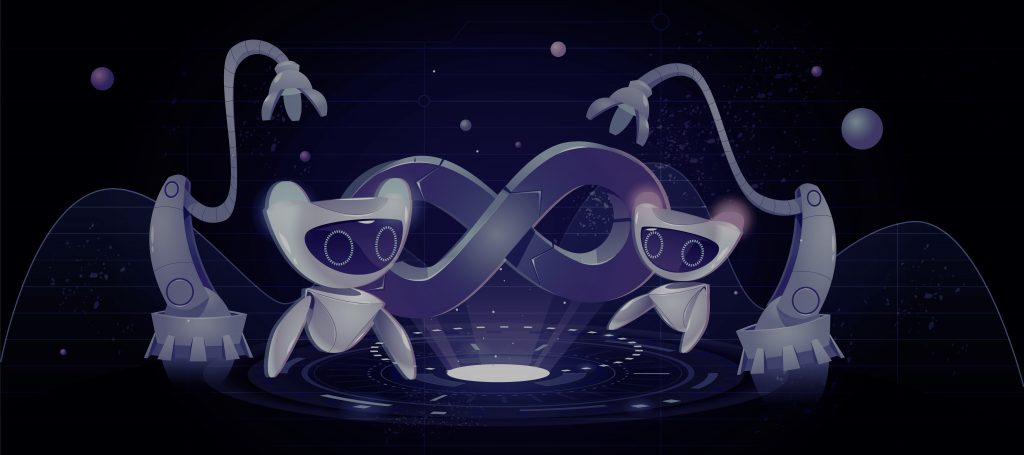



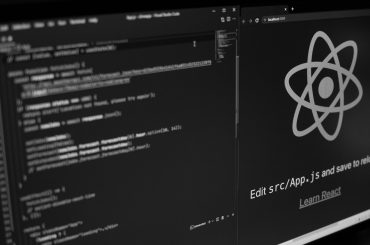
2 Comments
Pingback: What’s new in Azure Sentinel? | Deqode Blog
like this.