Rising cloud costs can quickly drain your budget without contributing to overall profitability. It’s a common challenge that most companies face when adopting cloud technologies.
AWS offers strategic solutions to optimize the cost and boost your profit margins. It helps you build cutting-edge, scalable applications that can drive your business growth while keeping costs in control. It always comes with a new way to help you handle multiple users while maintaining the application running speed without spending much. It offers several tools to manage your budget and help you with your costs as you use it.
Read How Cloud Companies Are Driving Value in 2023.
Importance of Cost Optimization with AWS
AWS cost optimization helps in utilizing cloud resources efficiently without unnecessary expenses. You are only charged for what you use, which helps control costs.
So, an effective AWS cost optimization can help you save money by identifying overused resources, improving resource allocation, and examining usage trends. Neglecting AWS Cost Optimization can lead to raised expenses, and waste of resources, resulting in decreased profits.
Thus, AWS cost management is a strategic approach to raise your overall business profitability, let’s know about it:
- Maximizing Cost Saving
AWS cost optimization provides economic benefits and helps identify cost-effective solutions such as Reserved Instances and Saving Plans. It allows you to save money by rightsizing instances like Amazon EC2 with low utilization. You can uncover architectural, operational, and financial opportunities for additional savings.
- Simplifying Compliance and Maintenance
Compliance and maintenance are time-consuming but essential. AWS cost optimization simplifies these tasks by using resource and cost-allocation tagging. Tagging makes it easier to track and manage resources and expenses, reducing concerns about cloud operations, maintenance, and security monitoring. With fewer compliance and maintenance headaches, you can focus on more critical tasks and strategic initiatives.
- Boosting Business Growth
AWS cost optimization improves operational efficiency and offers cost-saving opportunities, freeing up time and money for business growth. With optimized costs, businesses can prioritize high-impact initiatives, develop better strategies, and foster innovation. AWS cost optimization allows you to scale resources according to demand, ensuring your business is always ready to grow.
AWS Pricing Models: The central part of AWS Cost Optimization
AWS offers various pricing models. These pricing models can help you optimize costs according to your specific business models and needs. You can utilize these pricing models while planning your cloud budget.
- On-demand pricing
The on-demand pricing model allows you to pay based on the utilization of cloud resources. You can pay per hour or second based on actual usage of the resources.
Benefits: This pricing model lets you use instances immediately without paying in advance. You can instantly stop using these instances whenever you want, and you will be charged only for the duration they were used.
Ideal For: This option is great for new users on AWS and to handle unpredictable tasks on the cloud.
- Savings Plans
This pricing model offers discounted prices in return for your commitment to using AWS each hour daily for the long term.
Benefits: This offers a big discount on long-term subscriptions.
Ideal For: This is ideal for business users who regularly use AWS services and want to save money.
- Reserved Instances
Reserved Instances (RIs) offer significant savings compared to on-demand pricing by committing to use AWS resources for a one or three-year term.
Benefits: It provides more predictable monthly costs for budgeting and forecasting.
Ideal For: It is a cost-effective choice for businesses with consistent and predictable workloads.
- Spot Instances
Spot Instances offer massive cost savings of up to 90%, making them perfect for quickly scaling your infrastructure. However, they can be interrupted by AWS with just a two-minute warning. This warning lets applications complete tasks or save progress before termination, minimizing disruptions.
Benefits: It is helpful in quickly scaling business infrastructure at the lowest cost.
Ideal For: It is perfect for businesses with fault-tolerant applications that can handle interruptions and where interruptions have minimal impact on productivity.
- Dedicated Hosts
With Dedicated Hosts, you rent an entire physical server for your private use, freeing you from administrative tasks. Amazon takes care of hardware maintenance and cleaning, offering enhanced security and reliability, though this model is typically more expensive and suited for enterprises.
Benefits: This is highly secure and reliable.
Ideal For: This is an ideal choice for businesses needing to meet strict compliance and security standards and having enough budget.
Implementation of Design Principles for AWS Cost Optimization
Consider these five design principles to effectively optimize cost on AWS:
- Leverage Cloud Financial Management:
Investing in Cloud Financial Management is essential for achieving financial success in the cloud. Allocate time and resources to develop capabilities in this area, much like investing in security or operations. Prioritize building knowledge, creating effective programs, and establishing robust processes and resources to manage cloud usage efficiently. This investment allows your organization to become more cost-effective and maximize the value of your cloud investments.
- Pay for What You Use:
Utilize this model to ensure you only pay for what you have actively utilized. This flexible approach allows you to adjust usage based on business needs. For instance, development and test environments often run only during business hours. By stopping these resources when they are not in use, you can save up to 75% in costs compared to running them 24/7.
- Stop Spending on Data Center Operations:
AWS handles the data center operations such as stacking, racking, and powering servers. They also manage operating systems and applications through their managed services. By using managed services, you can eliminate the operational burden of managing operating systems and applications. This allows you to focus more on your customers and core business projects rather than IT infrastructure.
- Monitor Overall Efficiency:
Keep an eye on how efficiently your AWS workloads are running by comparing your spending to the profits you’re making. Regular monitoring helps you find ways to cut costs and use resources wisely to boost financial performance. This measurement helps you make informed decisions about optimizing your AWS resources.
- Analyze and Attribute Expenditure:
The cloud makes it easy to see the costs and usage of different workloads. This allows you to accurately assign IT costs to specific revenue streams and workload owners. By tracking ROI and showing workload owners their resource usage, you can optimize resources more efficiently and reduce overall costs.
AWS Cost Management Tools
Amazon offers a wide range of free tools to help you manage and optimize costs. Let’s learn about these cost-cutting tools to manage data, make decisions, and compose automated rules to save you money.
- AWS Cost Explorer
AWS Cost Explorer is a free tool that gives you a clear view of your AWS expenses and usage. It helps you visualize your spending patterns over time, spot cost trends, and dive into specific resources to understand where your money is going.
- Amazon Cloud Watch
Amazon CloudWatch allows you to set alarms based on various metrics from your AWS services. It’s great for cost optimization, like setting an alert when an EC2 instance’s usage drops below 30%, so you can investigate and adjust the instance size or combine workloads to save money.
- AWS Trusted Advisor
AWS Trusted Advisor offers recommendations to help you save money, improve security, and boost performance. It uses best practices to identify areas where you can cut costs or enhance the efficiency of your AWS resources.
- AWS Budgets
AWS Budgets lets you create custom spending limits for your AWS account. You can set budgets for specific resources, services, or your entire account, and you’ll receive alerts if your spending exceeds these limits, allowing you to manage your costs effectively.
- AWS Pricing Calculator
The AWS Pricing Calculator helps you estimate costs before choosing a service. It’s useful for planning your budget and identifying cost-saving opportunities, especially if you’re new to AWS. It provides clear insights into expected expenses for your planned services.
At Deqode, we specialize in cloud cost optimization, helping companies achieve significant savings while maintaining top-tier performance. Our tailored approach ensures efficient cloud financial management, precise cost attribution, and optimal resource allocation. By adopting a multi-cloud strategy, like our Chainlake Cloud Solution, we minimize expenses related to computing, storage, and networking. Our solutions are designed to handle high data volumes and complex operations, reducing overall costs by up to 85%.
Best Practices for AWS Cost Optimization
Managing AWS costs requires smart planning and effective resource management. To make sure you are making a productive investment in AWS, follow these best practices for effective AWS cost Optimization.
- Use Tags to Organize Resources
Tags can help you categorize your AWS resources. Tagging resources based on the owner, environment, or purpose is a great way to organize them more effectively to track costs in detail. You can enforce a tagging policy and use AWS-generated and user-defined cost allocation tags in your organization to ensure consistency as well.
- Choose the right Pricing Models
AWS provides several pricing models suitable for various workloads and different business needs. Selecting the right model can significantly help in reducing costs. For predictable workloads, you can go with Reserved Instances, On-demand Instances are suitable for less predictable workloads, and Spot Instances are a great choice for fault-tolerant applications.
- Don’t pay for Idle Instances
Idle instances can deplete your budget without providing value. Use AWS tools like Trusted Advisor and AWS Cost Explorer to identify these instances. Trusted Advisor’s Amazon RDS Idle DB Instances check can detect RDS instances not currently being used. Use the AWS Instance Scheduler to stop these instances and save costs.
- Go for the Right EBS Volume Type
Selecting the correct Amazon Elastic Block Store (EBS) volume type can help in optimizing cost. For workloads requiring lower performance needs businesses can use Throughput Optimized HDD (st1) instead of the default General Purpose SSD (gp2). Compared to gp2, st1 volumes are roughly half the cost.
- Reduce Data Transfer Cost
The expenses of data transmission can rise rapidly, particularly when moving data from Amazon Web Services (AWS) resources to the public internet. One way to reduce these expenses is to use Amazon CloudFront, which is a Content Delivery Network (CDN) offered by AWS. CloudFront helps you save money on sending data to people online. It stores copies of your website in different places around the world, so it’s faster and cheaper to send it to people no matter where they are.
Alfred Case Study
“Alfred Achieved 85% Savings and 10x Performance Improvement with Chainlake’s Multi-Cloud Strategy.”
Optimizing cloud costs is a practical strategy that brings real benefits to businesses across different industries. Let’s look at a real-world example of how we reduced our cloud cost by 10x and improved our operations.
DeFi platform Alfred managed to cut their cloud costs by 85% and boost performance by 10 times by shifting from traditional cloud solutions to their multi-cloud strategy which is Chainlake. They developed a custom solution that included:
- Control Plane: Hosted on major clouds for security and management.
- Virtual Machines: Used as backups for operational resilience.
- High-Performance Machines: Based in data centers, offering superior performance at a lower cost.
Chainlake also provided Alfred with advanced analytics and automation, which further reduced expenses and enhanced data insights. This strategic move saved over $60,000 in cloud costs within seven months. It allowed Alfred to focus on innovation and user experience, strengthening their position in the competitive DeFi market.
Final Thoughts
AWS Cost Optimization enables companies to align the expense with real demand strictly. Business objectives can be effectively fulfilled using AWS resources. Organizations can gradually boost return on investment using cost attribution and thorough analysis.
Start implementing AWS Cost Optimization today to maximize your cloud investments, achieve financial efficiency, and support sustainable growth. Adopt a proactive approach to cloud cost management to ensure that every dollar spent directly contributes to your business’s success.
Are you ready to maximize your savings with Cloud Cost Optimization? Contact Our experts at Deqode.

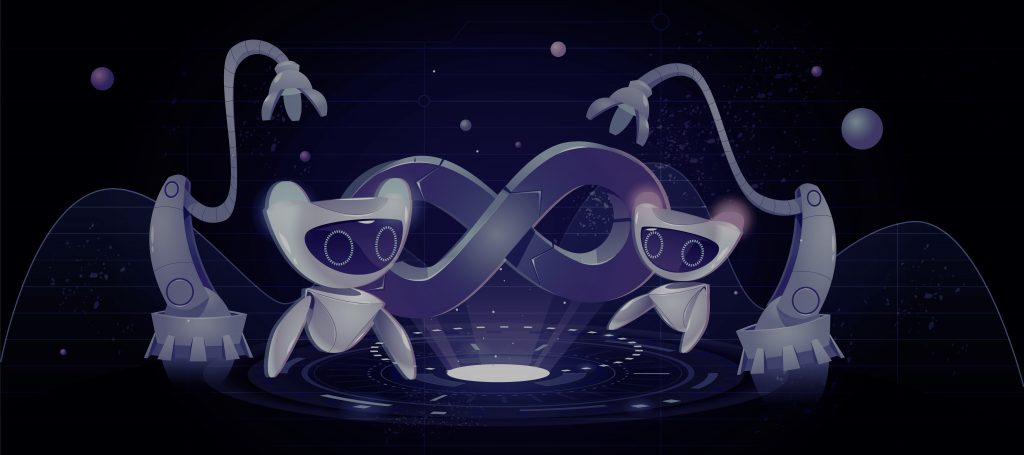



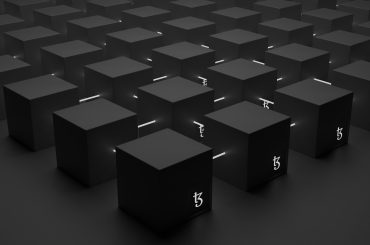
1 Comment
Superb insights about AWS